Participating and Grading Forums
Instructors should participate in forums to provide feedback and aid in discussion in class. Forums can also be graded as a part of the course grade.
Participating in Forums
- In your course page, navigate to a forum you have created and click on the title of the forum.
- Click Add discussion topic in order to post in the forum.
- Add a subject to be displayed in the forum, then add your content in the field provided.
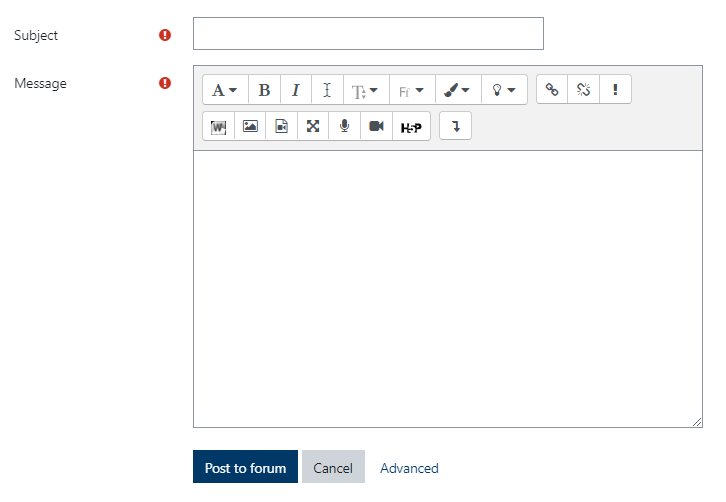
- Forum fields work like text and media areas and many other resources and activities with an editing banner that allows you to format text, add images, record brief video clips, add documents, etc.
- When you have added all the content you wish to share, click Post to Form. It will look like the screen shot below after you've posted.
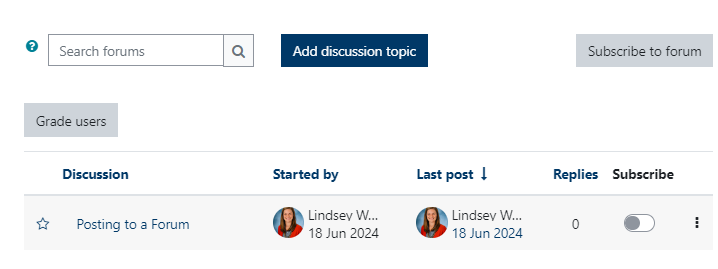
- You can subscribe to the forum which will send an email to you anytime anyone posts in the forum.
- To reply to a post in a forum, click on the title of the post you want to read and reply to, then click Reply found in the bottom right corner. A new text field will display with a Post to Forum button below.
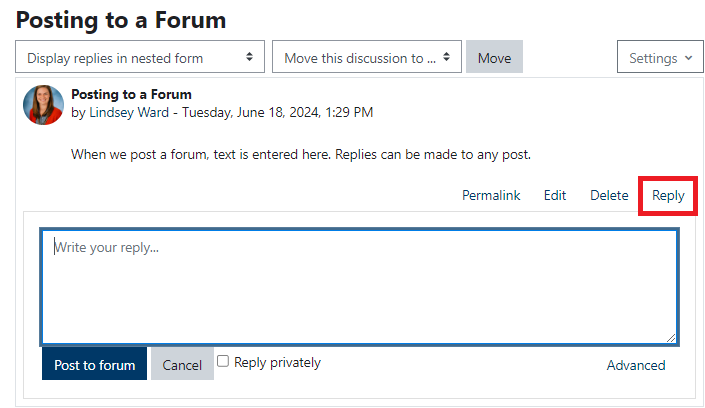
Grading Forums
- In your course page, locate the forum you wish to grade, and click the title of the forum
- Under the description of the forum, click Grade Users. This will change the view from a standard discussion forum where you can see posts and replies in the order they were posted to posts and replies sorted and viewed by student.
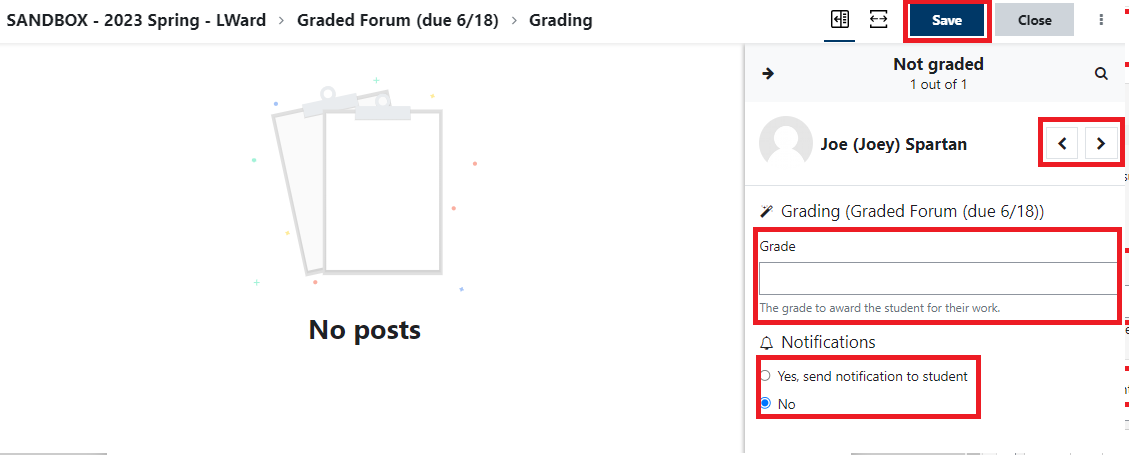
- To the left you will see a list of all posts and replies made by a student.
- To the right, you will find the grading panel, with the name of the student at the top. There are arrows to navigate through all students.
- Enter the numerical grade earned in the forum in the grade field.
- Indicate whether a student should receive an email notification about the grade or not.
- The Save button is found at the very top right corner of this view. Click save when you have entered a grade.
- Note: There is no place to add additional feedback for forums grading as there is for assignments. Consider adding a post or a private post in the forum to give the student feedback on their participation.
Click here to return to UDTS Adjunct and Affiliate Faculty main page.