Formatting Your Course Header
Each course has a course header that is fairly consistent between all classes. The course header contains essential information about the course at the top of the page.
Course Headers Include
- Course name and catalog number
- Course term and year
- Instructor name and title
Course Headers Can Also Include
- A link for virtual office hours meetings
- A photo of the instructor or a course related image
- Optional course or meeting days/times
Setting Up Course Headers
- In your course page, toggle the Edit Mode toggle to green (editing is now turned on)
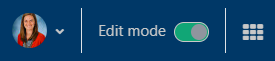
- If using Collapsed Topics course format, click on a small gear icon to the lower left of the course header

- If using Tiles course format, look to the right of the course header and click on the three dots menu icon, then Edit Section
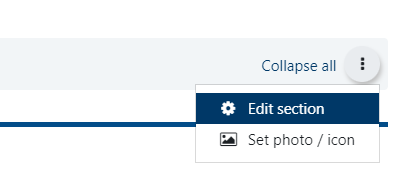
- Edit using the editing tools bar at the top of the text field. There are additional editing options if you click the downward pointing arrow on the right. This set of menus allows you to edit the text style, size, font, color; add hyperlinks, documents, images, videos, audio; format bullet or number lists; change text alignment, indent, etc.
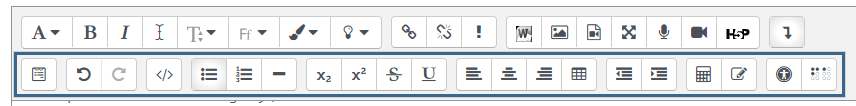
- When finished editing the course header, scroll to the bottom of the page and click Save Changes
Click here to return to UDTS Adjunct and Affiliate Faculty main page.