MyUD - Information Hub
MyUD is the primary hub of academic data for students and faculty.
Uses of MyUD
- Verify your class rosters, schedules, and related information
- Enter midterm and final grades
- See your employee pay statements and related information
Accessing MyUD
- Go to http://my.dbq.edu
- Enter your username at the top right of the page to log in

- You will see a number of navigation tabs across the top of the page

- Faculty Tab:
- Here you will find class lists, schedules, grade entry, and other faculty resources
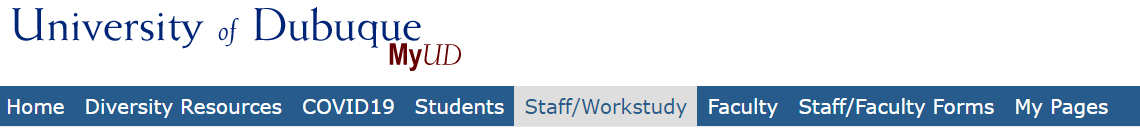
- Staff/Workstudy Tab:
- Here you will find your employee pay statements and related information
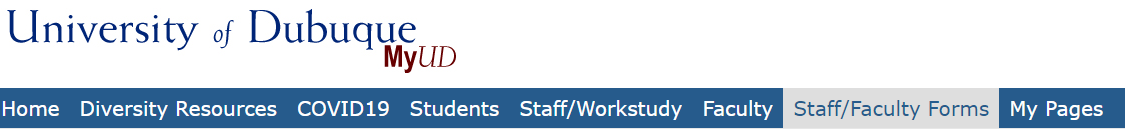
- Staff/Faculty Forms Tab:
- Here you will find most university forms for faculty, staff, advising, students, and others
Expectations for use of MyUD
- All faculty will use MyUD to report final grades at the end of the term. Instructions and deadlines will be sent out for doing so.
- Faculty may use MyUD to report midterm grades at the midpoint of the term, but this is not required.
- MyUD should be used for reviewing personal tax and pay statement information.
Click here to return to UDTS Adjunct and Affiliate Faculty main page.