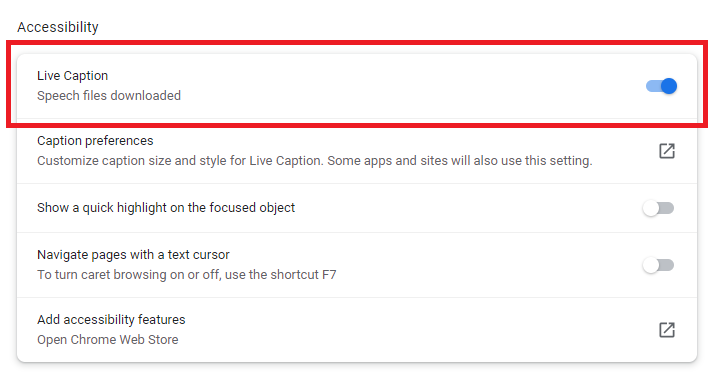Read: Navigation and Expectations of Foundations
Navigating Foundations
Foundations of Theological Education is designed to be your introductory experience to UDTS. To navigate the experience, begin at the top and complete each required activity as instructed. In order to have the best navigating experience within Foundations, participants are encouraged to use Chrome web browser and ensure any pop-up blocking is turned off. The experience can be navigated on a smartphone, but it is best viewed on a tablet or computer with a landscape oriented screen.
Organization
Foundations is organized into five topical units:
Unit 1: Introductions
Unit 2: How We Learn
Unit 3: Worship and Community Life
Unit 4: Personal Stewardship
Unit 5: On-Campus Information
Required Items
Within each unit, participants will find a list of required items to complete. The items should be completed in the order they are presented, top to bottom. Items are labeled with visual icons that indicate what type of file or activity it is as well as descriptive terms that briefly describe the action the item will require. The following are types of items to expect:
Discuss: Items marked Discuss are discussion forums with prompts or discussion topics provided. Participants need to respond to discussion topics by posting or replying in the forum activity.
Engage: Items marked Engage are commonly items that require participants to navigate through a series of steps that may include a combination of reading text, watching videos, responding to prompts, etc. In order to complete an Engage activity, participants must complete every step of the activity until the End screen appears.
Explore: Items marked Explore are typically websites that have additional navigation. Participants are required to open the site and may further navigate around the site to explore the information presented as interested.
Read: Items marked Read are written text to be read. Participants are required to open and read the entirety of the text provided. Text may be provided in a pop-up page, a separate window, a downloadable document, etc. Readings provided are formatted to allow for reading assistance such as audio readers to be accessible to all students.
Watch: Items marked Watch are usually videos. Videos may be presented as embedded media players, URL links to other sources, pop-up windows, or new windows. Participants must watch the duration of the video to complete the activity. Video playback speed can be controlled by participants as needed.
Completion
Foundations utilizes a feature known as completion tracking to assist participants in navigation by marking which activities have been completed and which activities remain to be completed. All required activities have gray brief completion instructions to the right of the activity name. Upon completion, the gray instruction will turn green with a checkmark. For items that open as pop-ups or in separate windows, the check on the completion box may be delayed until the main Foundations page is refreshed.
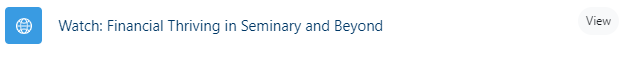
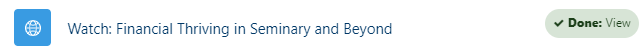
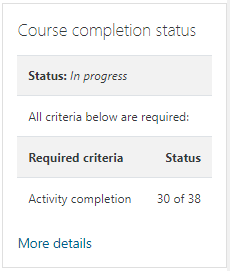
Troubleshooting
Participants that encounter difficulties with Foundations navigation or individual items loading should contact Dr. Lindsey Ward, director of seminary vocation, lward@dbq.edu.
Expectations of Foundations
Foundations of Theological Education is a self-paced course. Once enrolled, participants are responsible for completing all required items in all units. Upon completion, participants will be granted access to course registration instructions to officially begin studies at UDTS.
Participants can expect the following of Foundations:
- Completion is self-paced with no deadlines other than the last possible date to register for upcoming classes.
- Foundations contains accurate and timely information for getting started as a student.
- Foundations will take at least 8-10 hours to complete.
- The Foundations instructor will follow-up with participants as necessary throughout the experience.
Participants in Foundations are expected to:
- Complete all required items as instructed, with attentiveness, thoughtfulness, and timeliness.
- Act with integrity toward all submission requirements, submitting one's own work when requested.
- Engage with other Foundations participants respectfully and with Christian love.
- Reach out to the instructor will questions, concerns, or troubleshooting needs.
Accessibility for Foundations
Some, but not all, videos provide automatic closed captioning. If you use Chrome browser and would like to turn on live closed captioning for any video anywhere on the web, Click the menu icon for your browser and select Settings. In Settings, select Accessibility, and toggle on the live closed captioning option. Additional accessibility tools can be downloaded in your browser's extension web store.