Moodle - Learning Management System
Moodle is where all online content and engagement for courses is stored. Using Moodle is a requirement for seminary courses.
Accessing Moodle
- Go to https://moodle.dbq.edu
- In the top right corner, click log in

- Enter your username and password and click Log In
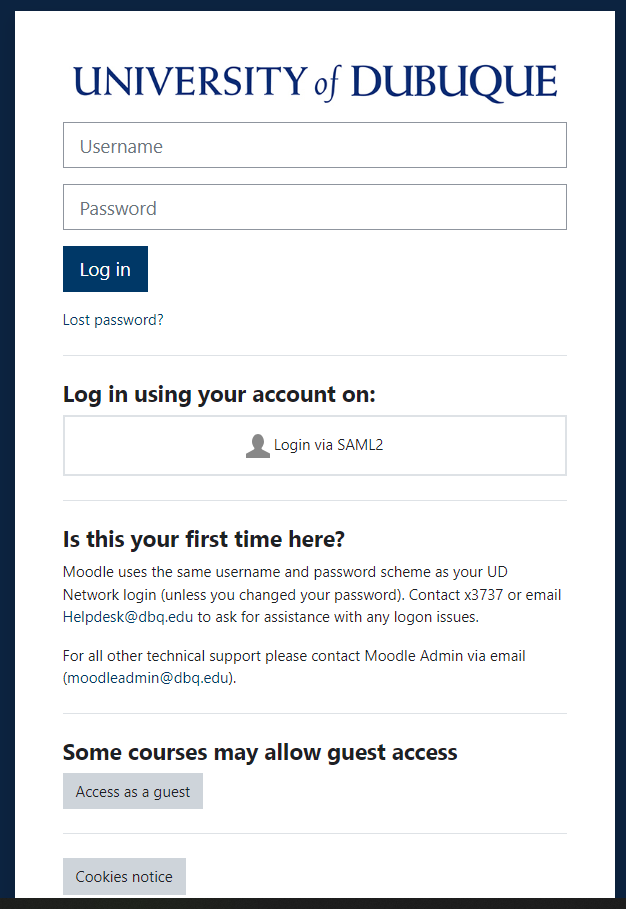
- Next you will see a page called MyCourses
- This page will display any courses you are affiliated with in past, current, or near future terms
- You may filter the list of courses by using the provided drop-down menu
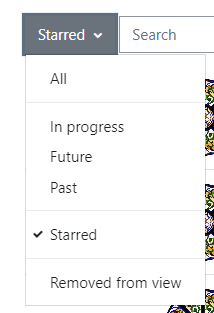
- Another very useful page is the Theological Seminary landing page, found under UD Programs, at the top of any Moodle page
- This page and subpages offers current information regarding academic calendars, course descriptions, a quick list of forms and resources, and more
- Use the navigational links across the top of the page to see additional pages of current information
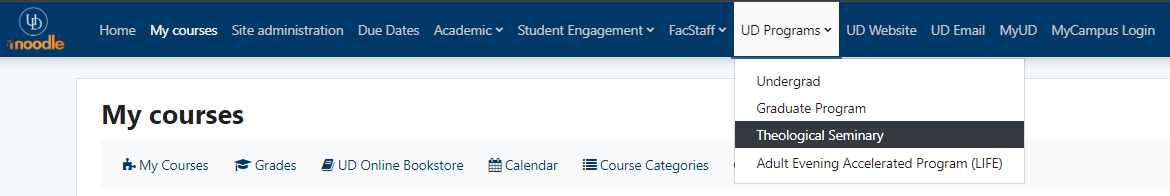
Expectations for using Moodle
- All faculty will use Moodle for course learning materials and engagement opportunities for students to access
- Course pages will be designed with learners in mind, using simple and effective navigation
- Course pages will be made visible for students prior to the start of the term
- A current syllabus, lectures, weekly engagement opportunities, and assignments will be provided on Moodle course pages for students
- Weekly engagement and prompt feedback will be provided by the faculty for all courses
- It is highly recommended that Moodle gradebook be used for all courses to ensure transparent, clear indications of academic progress through the course throughout the term
Click here to return to UDTS Adjunct and Affiliate Faculty main page.