Explore: Submitting Assignments
Completion requirements
Make a submission
Introduction
Many courses will require submitted assignments to be uploaded into the Moodle course page for review by your instructor. Follow the steps below to successfully upload a sample assignment.
Instructions
- Open a new Word document (or similar word processing program).
- Respond to the following prompt in one paragraph in the Word document:
- Articulate a story of your call to seminary, or describe vocational discernment guiding lights you've seen along your path. (Please note that this is not a graded assignment.)
- Save the document on your computer. If using a word processing program other than Word, please use Save As and convert to one of the following file types: .doc, .pdf, .rtf. This will ensure that your instructor can open the document regardless of what program was used to create it.
- Upload the document below. Add the file by browsing your computer and uploading it, or drag and drop a copy into the space below.
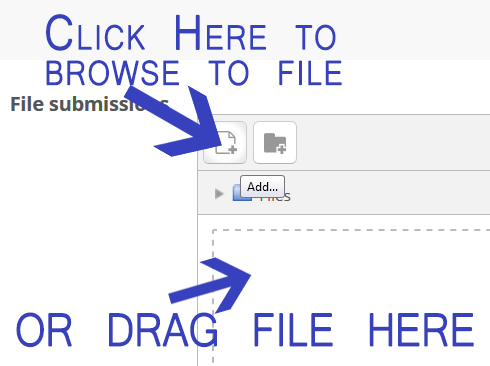
- After uploading, click "Submit" below.
Troubleshooting
If you experience challenges uploading a file to this assignment link, please contact Dr. Lindsey Ward, director of seminary vocation, lward@dbq.edu.
Completion
After submitting your assignment, use the navigation links at the top of the page to return to the main Foundations page. You may also use your browser's back button to navigate back to the main page.