UDTS | Forwarding UD Email
Log in to http://email.dbq.edu
(example: username - nstory@dbq.edu password: ns78945)
In the upper right corner click on the settings icon:
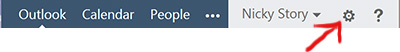
Search for Forwarding
Click "Enable forwarding".
Fill in your personal email address.
Click Save.
If you have trouble with this or want to make sure it's working let Nicky Story (NStory@dbq.edu) know!
Last modified: Monday, May 18, 2020, 8:56 AM